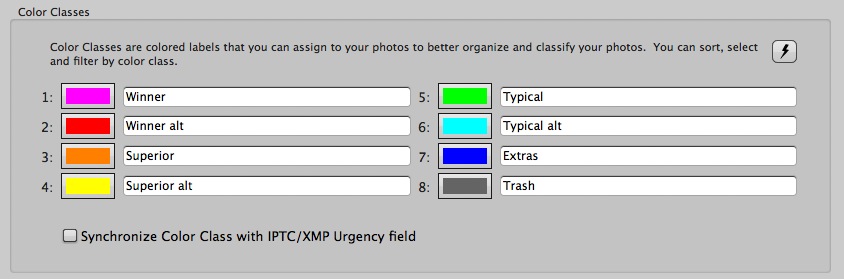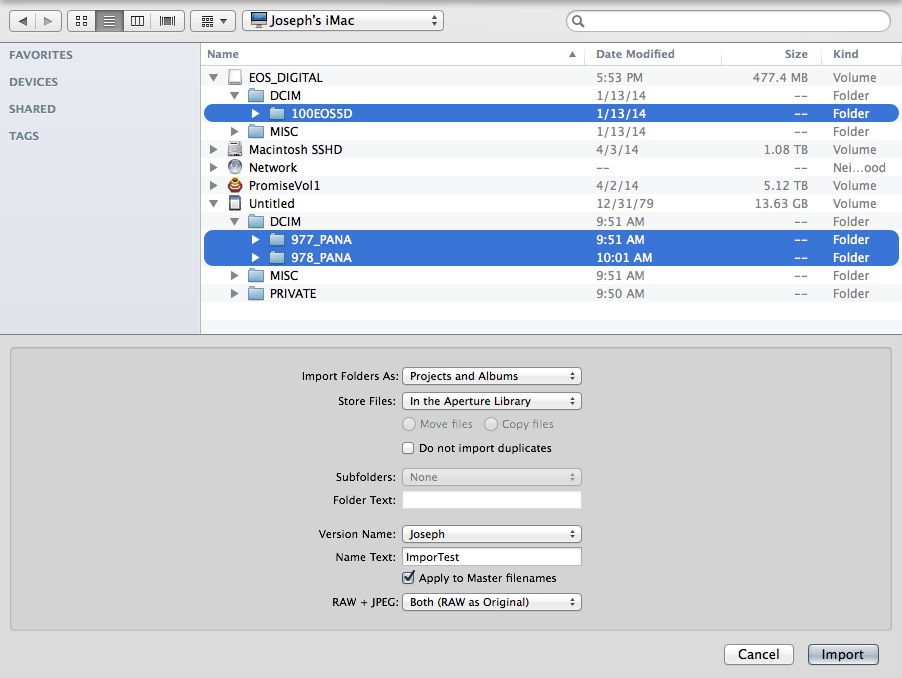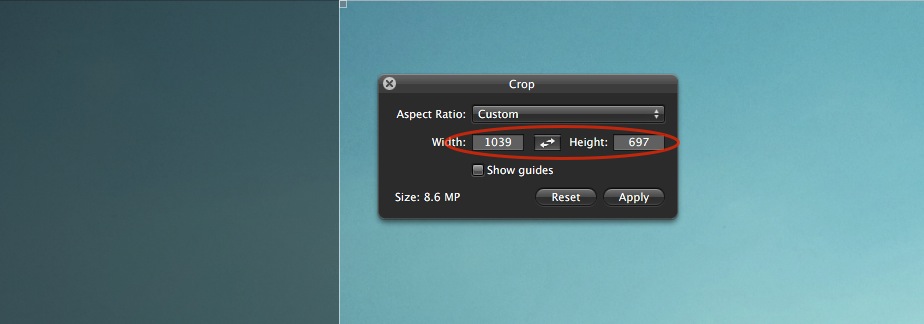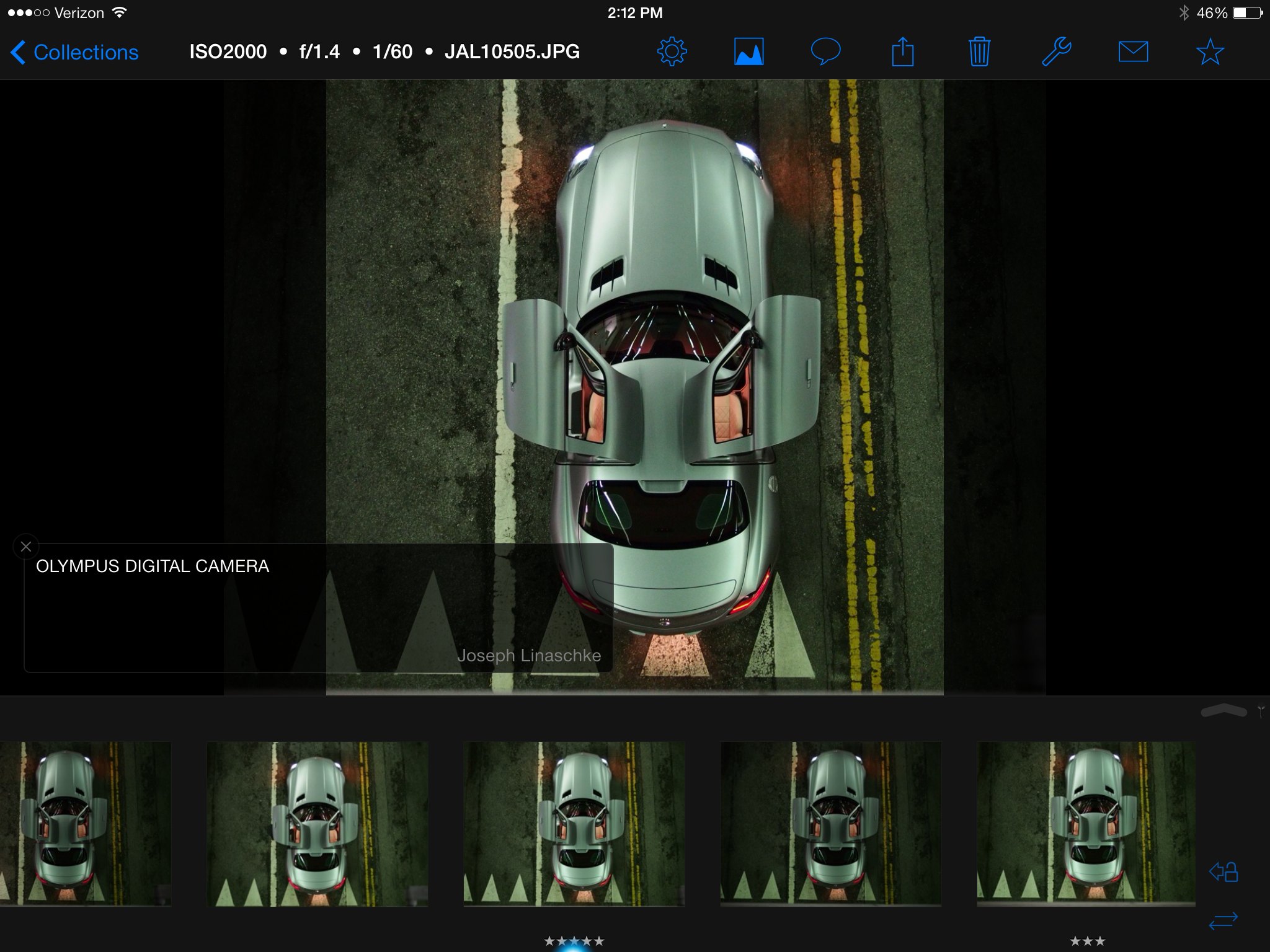Thomas and I discussed this post at length, before he even ran the tests. Should we do it, or shouldn’t we? This site is not in the business of proving Aperture is better or worse than anything else; it’s here to teach Aperture users how to get the most from Aperture, and that’s it. However given what a critical piece of the workflow this is for professional photographers (fast imports), and that this is a significant feature improvement in Aperture 3.3 (even if Apple isn’t marketing it as such), we decided to do it. And once you’re comparing Aperture 3.2 to 3.3, you have to compare to Photo Mechanic as well, which has long been regarded as the gold standard for speedy imports and selects. And once you add Photo Mechanic, you can’t ignore the 300 pound gorilla in the room, Lightroom. So, we decided to compare them all. And as you’ll see, we even gave Lightroom a more than fair shake, trying to improve its result based off feedback from former Lightroom users.