How to Put RAW Fine Tuning Back in Aperture 3.3
There have been some complaints that Aperture 3.3 removed the “RAW Fine Tuning” adjustment panel from the default set. I’m sure it was removed because most people don’t use it, but if you want it to show up on every image, all you have to do is add it back to the default set.
First, add the RAW Fine Tuning adjustment in from the Add Adjustment menu.
 Add the RAW Fine Tuning adjustment from the Add Adjustment menu
Add the RAW Fine Tuning adjustment from the Add Adjustment menu
Then, add that adjustment to your default set from the gear menu, which means that every time you look at a new photo, that adjustment will be there waiting for you.
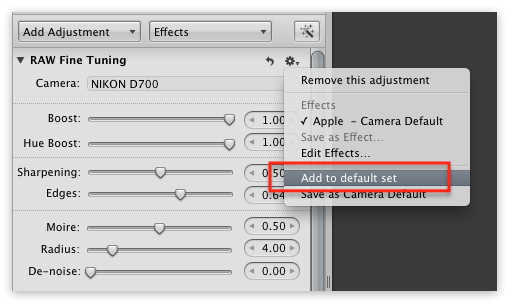 To make the adjustment always be there, choose Add to default set from the gear menu
To make the adjustment always be there, choose Add to default set from the gear menu
Now you have the RAW Fine Tuning available always, just as you did prior to Aperture 3.3.

Comments
on June 14, 2012 - 1:23pm
I do not understand the complains about this. It is not removed from Aperture only not a default brick out of the box. I shoot RAW only but have not used this brick once. So I understand the reason Apple did this.
on June 14, 2012 - 4:54pm
I just need to add, that you have missed a lot of possibilities then. But your choice.
Its great the brick is still there :-)
on January 27, 2013 - 11:18pm
Thank you! I was wondering how to do that!