The Difference Between JPEG Qualities
In yesterday’s post “Should You Scan Negatives to JPG or TIF for Aperture”, I talked about a way to compare a JPEG file to the uncompressed version. I went ahead and ran a little test myself, and am posting that here.
In the post, I said that I’d been advised that quality-12 JPG wasn’t really any better than quality-10, but as you’re about to see… that’s not true at all.
Here is the original photograph I worked with for this test; the little blue box is the crop that you see in the rest of the photos.
 Original photo used for the JPG difference test; the blue box is the crop you see in the tests below
Original photo used for the JPG difference test; the blue box is the crop you see in the tests below
Here we go… here’s the crop we’re working with:
 The crop we’re working with for the JPG difference test
The crop we’re working with for the JPG difference test
Nice stuck pixel, huh?Now for the tests. As explained in the post linked above, I exported a TIF, and then JPG files of the same photo at quality 8, 10 and 12, then used Photoshop to show the difference between each JPG and the uncompressed TIF file. To learn how to do this, read the original post. And please do, or you may freak out at what you see below. It’s not as bad as it looks—these are highly enhanced tests. All files were exported from Aperture (if you ran this same test exporting the various versions from Photoshop or other software, you may have different results).
Comparing JPEG quality 8, 10 and 12 to the TIF
Let’s take a look at the differenced files.
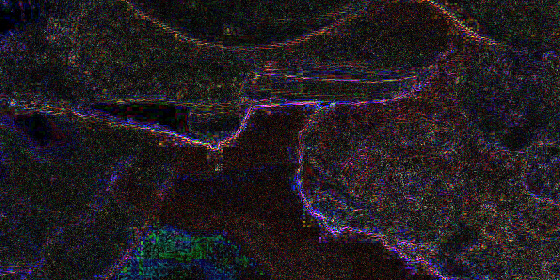 The difference between a quality-8 JPG and the uncompressed TIF
The difference between a quality-8 JPG and the uncompressed TIF
No surprise here — quality 8 JPEG is a huge difference. Of course we’re also talking about (for the original files) a size difference of 63.1MB for the TIF vs 3.2MB for the Q8 JPEG. That’s only 5% of the original file size, or 95% savings. When you look at it like that, it’s exceptionally good. But that’s not what we’re here to see…
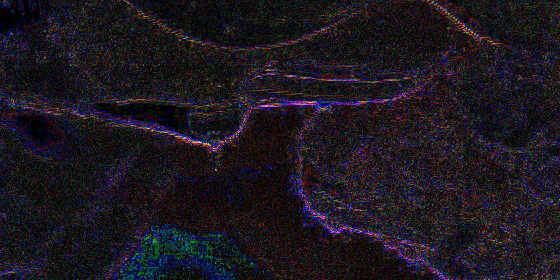 The difference between a quality-10 JPG and the uncompressed TIF
The difference between a quality-10 JPG and the uncompressed TIF
I have to be honest, I’m a little surprised here. I thought a quality-10 JPEG would be closer to the original TIF than this. This full-size JPEG weighed in at 4.8MB, so a solid 50% larger than the Q8 JPEG before it. Interesting.
But now, let’s have a look at the surprise contendor, quality-12.
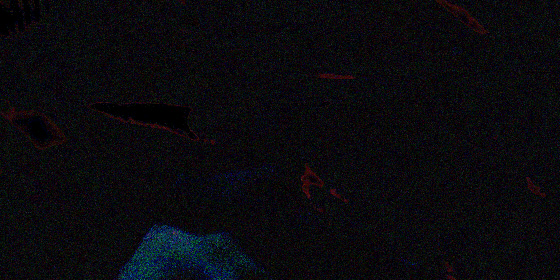 The difference between a quality-12 JPG and the uncompressed TIF
The difference between a quality-12 JPG and the uncompressed TIF
Now that is a big difference. Or to be precise, it’s not a big difference at all — compared to the original. Quality 12 really came through here in a big way! This Q12 JPEG however is quite large in comparison, at 18.6MB. That’s nearly 6x as big as the Q8 JPG, but of course it’s still only 30% of the uncompressed TIF.
So what does it mean?
I didn’t bother posting the actual un-differenced photos above of the Q8, Q10 and Q12 JPEGs for a reason — to the naked eye, they’re virtually indistinguishable. So what does that mean to you when it comes time to do the export?
I would suggest (and really… this is just opinion here…)
- If you’re exporting for viewing on the web, Q8 is just fine. No reason to go higher, and you can sometimes go lower, but usually below 8 you can start to pick out the artifacts. Of course if you really care about quality, you’ll want to examine each photo individually. Every photo compresses differently, and a Q6 may look fine on one photo but rubbish on another.
- If you’re exporting to print, Q10 is just fine (and the original “forget about Q12” tip came from a professional printer). Even if you’re making a really large print, you shouldn’t be able to see the difference.
- If you’re looking for something that is as high quality as possible without the size of TIF, then go for Q12. It’s remarkably close to the uncompressed original, and still 1/3 of the file size. But once again, dropping down to Q10 is a very significant difference in file size from Q12, and to the naked eye, still virtually indistinguishable.
For the record… all exports used in this test were exported from Aperture 3.2.2 on Mac OS X Lion 10.7.2
Happy JPEGing!
More like this
- Tip
- Tip
- Tip
- Forum
- Forum

Comments
on January 23, 2012 - 1:58am
Joseph, Thanks for the valuable and practical info.
Florian
Florian Cortese
www.fotosbyflorian.com
on April 9, 2013 - 8:57pm
Thanks a lot, that’s very helpful.