Using Google Nik Collection with Photos
Did you know that you can use your beloved Google Nik Collection in Photos? It's true… you only need one 99¢ add-on to do it!
Most of us love the Nik Collection. Since it was Nik Software, before it was acquired by Google, many of us gladly paid hundreds of dollars for the tools. Skip forward several years, and the entire Nik collection is now free. Sadly most of us assume the this means it will no longer be developed, but in the meantime, it still works perfectly well and is, without question, a world-class set of tools.
But did you know you can use it with Photos for OS X?
Not directly… but through the amazing Photos.app extension External Editors for Photos, you can!
Download External Editors for Photos [Mac App Store, 99¢], and if you don't have it already, download and install Google Nik Collection for free.
Once you've installed both, open Photos, select an image to edit and go into the Edit mode (hit return, or click the Edit button). Under the “more” menu (the three dots), select External Editors.
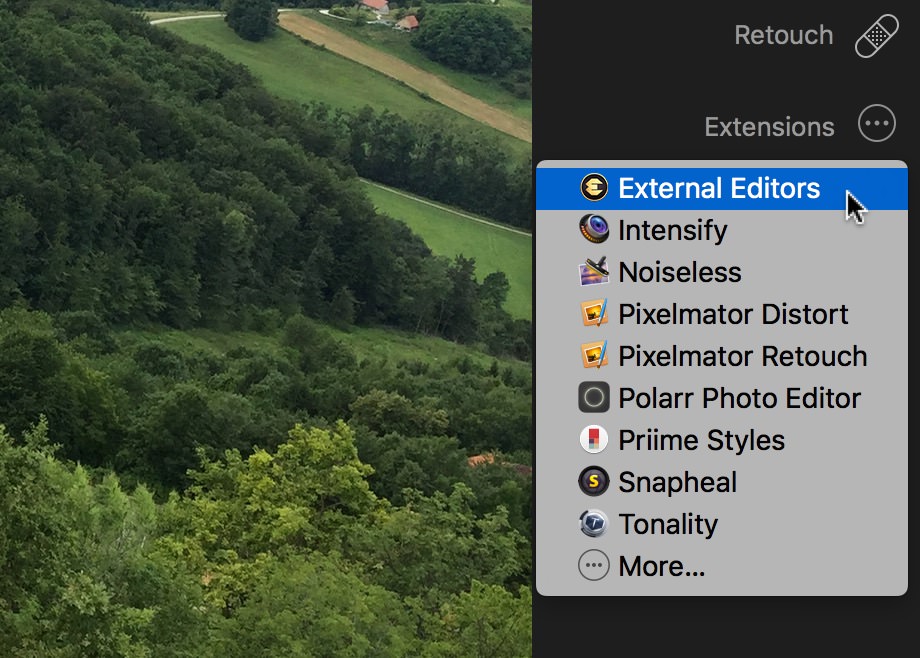 External Editors under the Photos.app “more” menu
External Editors under the Photos.app “more” menu
That will open and immediately show you all the apps you have installed that it can edit with, including the Nik Collection! They won't be grouped together, but they are all there:

I picked Analog Efex Pro 2, and the image opened up in the app as expected…
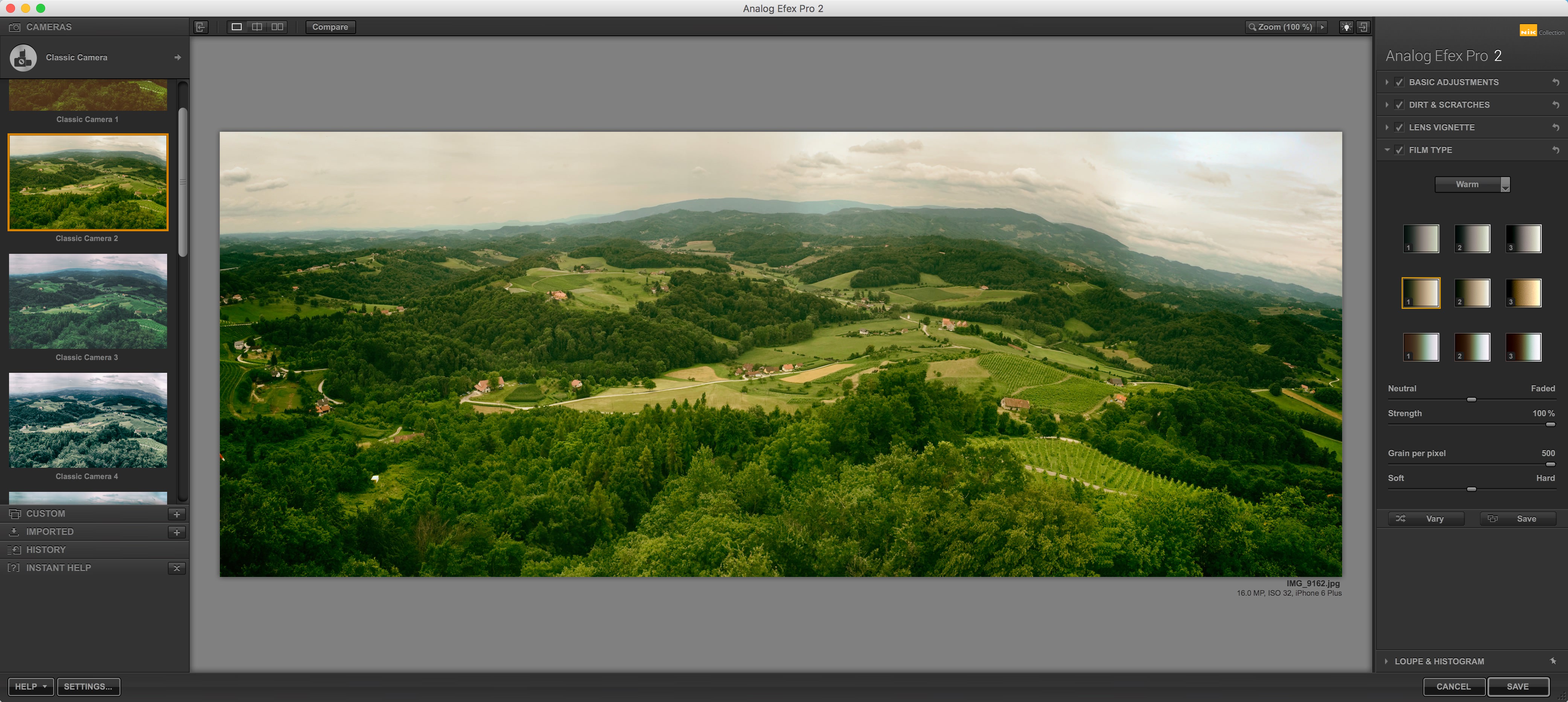 Google Nik Collection Analog Efex Pro 2 as launched from Apple Photos
Google Nik Collection Analog Efex Pro 2 as launched from Apple Photos
And of course once saved, it's back in Photos, where it's been edited non-destructively. Well that's not technically true… Photos made a copy and sent that to the Extension, which then edited that copy destructively, meaning you can alway hit the Revert to Original button, which will take you back to the original file.
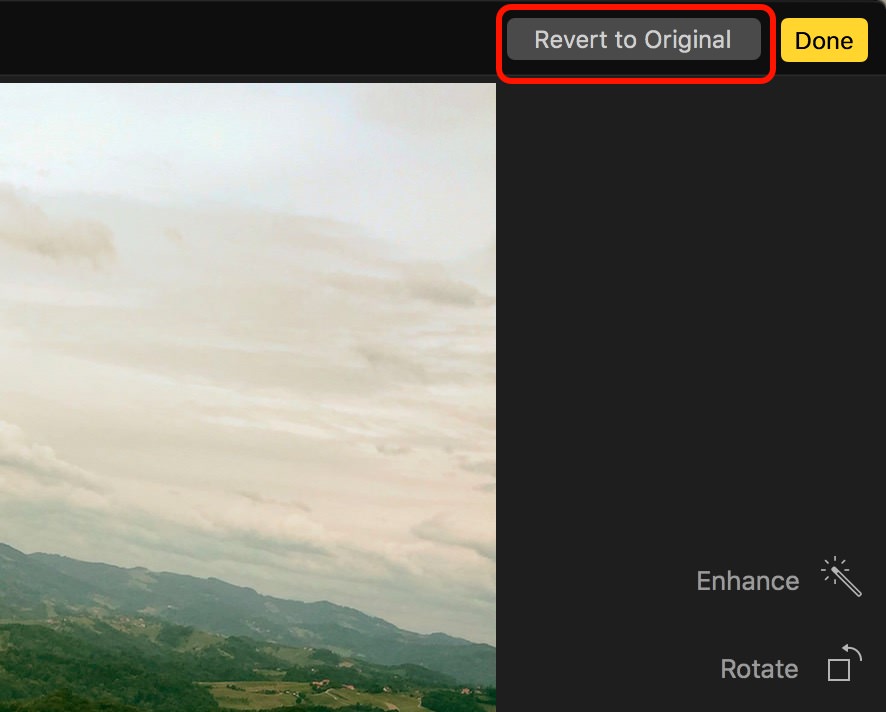 Revert to Original is always an option in Photos
Revert to Original is always an option in Photos
There you have it! Some of the most impressive editing tools on the market running in Photos, and it'll only cost you 99¢.

Comments
on September 11, 2016 - 1:07am
With this extension, will the edited image result in a TIFF file exported out of NIK tools? or will it be transformed into a JPEG once the file is sent back to external editors?
SKR Imaging
https://skrimaging.wordpress.com
on September 11, 2016 - 4:41am
I bit the bullet and bought the app.. 1$ seemed fair for the features the app unlocks inside Photos app… I can confirm that the extension can send the RAW file to an editing app or you have a choice to turn the file to TIFF before sending to the external app….
Inside the external app, you can edit and export as TIFF if app provides that function and bring it back to this extension but once you hit done in the extension, it will generate a JPEG to send to Photos app (ghastly limitation put in by Apple from the get go)
I have sent an email to the developer of the extension to ask for a feature he might add to the extension:
The ability to edit photo from one app into another BEFORE sending the final export to Photos app.
For example, I select a photo in Photos app (RAW) — I open it in the extension — I then select an app to edit with (TIFF) from the list —— once done editing, that app will send back an edited TIFF to the extension —— at this point, it would be awesome to select another editing app from the list and the extension could send the edited TIFF form previous app to the newly selected app —— once user is satisfied with the edits chained from app to app, they simply hit the save (done) button in the extension and commit to sending the JPEG to Photos app….
This kind of workflow would allow users to edit from different apps in TIFF format and only turn the final image to compressed JPEG.
SKR Imaging
https://skrimaging.wordpress.com
on September 11, 2016 - 5:24pm
Let us know what the developer says!
@PhotoJoseph
— Have you signed up for the mailing list?
on September 11, 2016 - 7:43pm
@ Joseph Sure thing.. Hopefully the dev is willing to be active in the development process.
SKR Imaging
https://skrimaging.wordpress.com
on September 11, 2016 - 9:35pm
I stumbled across this capability be accident recently, and I was indeed pleased. However, in my experience, not all the NIK app work. I’ve had no success with either of the Sharpening apps working under Extensions. Anybody else having this issue, or is it just me?
Bob in Wisconsin
Estes Bob
on September 12, 2016 - 2:14am
Installed the app and it shows up in photos, but the nik collection is nowhere to be found….. Hmmmm…I have aperture installed, so reinstalled the nik collection….still nothing.
Ideas?
Thanks.
on September 12, 2016 - 2:57am
in the extension, go to the favourites tab and manually add the Nik apps 1 by 1 and they will always remain in the favourites tab from here on out.
SKR Imaging
https://skrimaging.wordpress.com
on September 12, 2016 - 5:08am
I guess my problem is that I was trying to edit the RAW (.NEF) file. Am I correct in supposing it only edits JPEG Format? The list shows up with JPEG, not RAW files.