AppleScript: Open Master in Lightroom
AppleScript: Open Master in Lightroom
Become a member and get unlimited streaming and heavily discounted downloads of premium content, and 20% off discounts most items in the store!
Learn more about membershipThank you for being a member! Your Premium Content member discounts will be shown in the shopping cart.
Go to shopping cart »This script is for users of both Aperture and Adobe Photoshop Lightroom. If you have a Master file in Aperture that you want to process in Lightroom, simply highlight the image and select this script. It will export the Master RAW file to the Desktop, and open it in Lightroom. Keep in mind there is no round-trip for this, so if you want to bring your Lightroom-processed file back into Aperture, you’ll need to reimport it. You could then stack that image with the original to keep them together, if you wanted.
NOTE: This script can be easily modified to open the RAW file into any scriptable application you like!
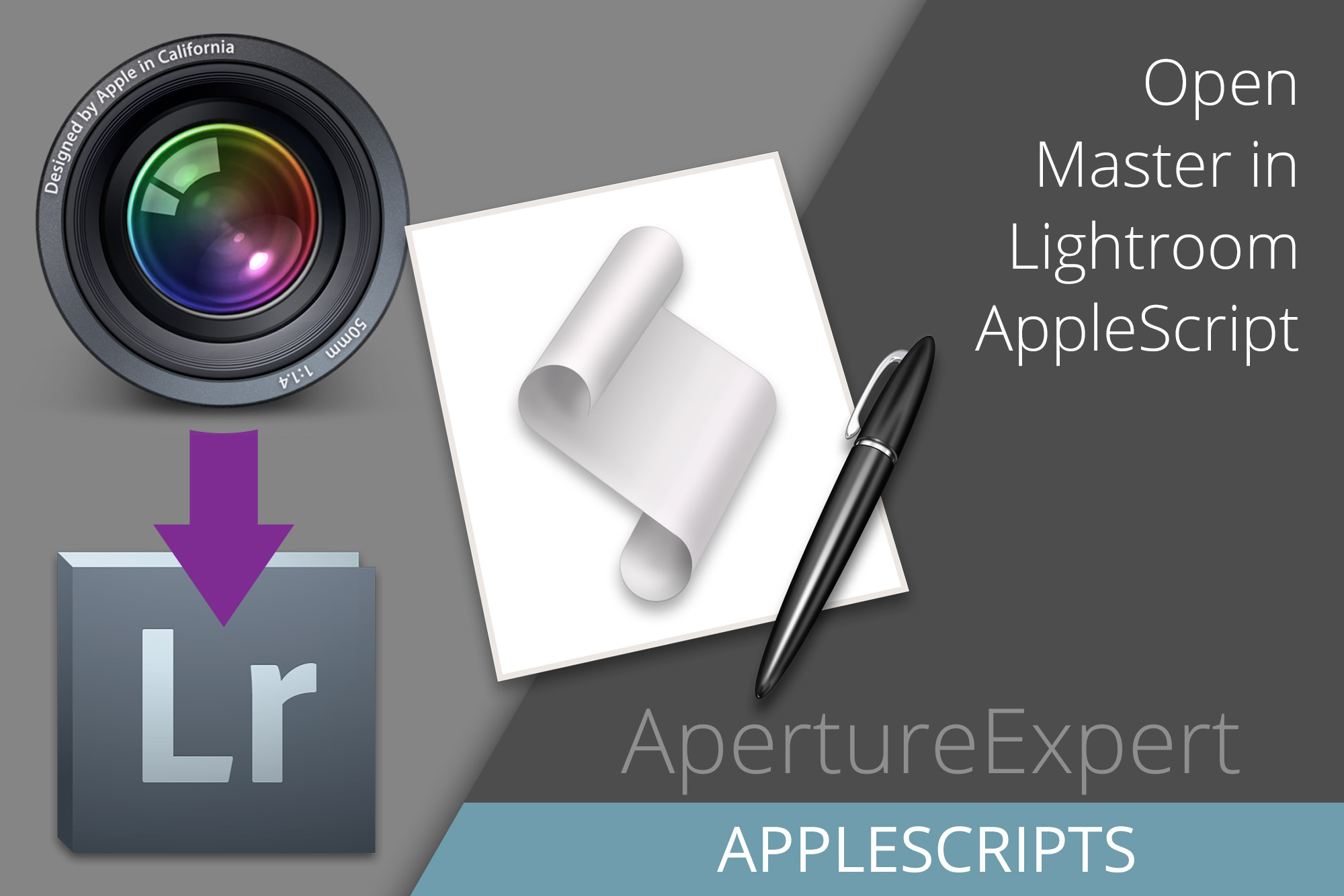
AppleScript: Open Master in Lightroom
Become a member and get unlimited streaming and heavily discounted downloads of premium content, and 20% off discounts most items in the store!
Learn more about membershipThank you for being a member! Your Premium Content member discounts will be shown in the shopping cart.
Go to shopping cart »