Getting Started with HDR for YouTube! (LIVE Replay)
Photo Moment - June 10, 2021
Learn the basics HDR for YouTube delivery! We'll start with shooting for HDR editing (featuring Panasonic LUMIX cameras), editing HDR content (featuring Final Cut Pro), encoding for HDR delivery (featuring Compressor), creating a custom HDR to SDR LUT for YouTube (featuring DaVinci Resolve), and finally, combining the video file and the SDR conversion LUT for YouTube delivery (featuring YouTube's command line tool)!
Subscribe to the NEW PhotoJoseph LIVE YouTube channel!
The companion webpage…
All the goodies mentioned here are right here on this site at PhotoJoseph.com/HDR
Time stamps…
(use the chapter markers in the video above)
Past Shows
Happy Holidays! Let’s talk AtomX Ninja CAST, and DaVinci Resolve!
This was a pretty weak live show… it's been a while and almost no one showed up. We talked AtomX Ninja CAST and DaVinci Resolve, mostly!
LUMIX Box Cam Q&A featuring BS1H & BGH1
Got BGH1 and BS1H questions? I've got answers! Well… let's try ;-)
It’s my BIRTHDAY show!
Let's have a birthday show! Come say happy birthday, ask some tough questions, and let's just hang out…
Lee Herbet and I talk Camera, Tech, Life, and HDR!
I've been wanting to have this discussion with Lee Herbet for a long time… so let's do it!
Getting Started with NFT (a How-to)
By now you've probably heard of NFT — a secure way to sell digital art. It's exciting, it's interesting, and it's confusing AF. But help is on the way!
It’s been nearly two months! But summer is over… so come say hi!
It's been nearly two months! But summer is over… so come say hi, and let's catch up! We talk travel, lighting, ATEMs, Blackmagic updates, and more!
It’s an #AMA kinda day
Just an “ask me anything” kind of show… recently back from vacation, so let's catch up!
Anamorphic with Tito Ferradans from Anamorphic on a Budget! (LIVE Replay)
Join me and Tito Ferradans from the channel “Anamorphic on a Budget” where we'll talk all things anamorphic!
Getting Started with HDR for YouTube! (LIVE Replay)
Learn the basics HDR for YouTube delivery! I cover hardware, shooting, editing, encoding, and creating and embedding a custom HDR to SDR LUT.
Introducing… Nik Collection 4! (LIVE Replay)
Something new, this way comes! It's the all new Nik Collection 4 — check out this LIVE show demo!
GH5 II and GH6 Discussed! (LIVE Replay)
The GH5 II and GH6 have been announced… let's talk bout them!
Four Friends and Several Pearls — Hosted by Epiphan (LIVE Replay)
We're back at it again, with even more Epiphan Pearl hardware! Join use for another discussion on the benefits of the Pearl Nano and SRT streaming.
- ‹ previous
- 2 of 7
- next ›
I have a question tho, how does one apply a LUT on an HDR file on FCP X? The LUTs on FCPX are not configured for HDR files. Would love your feedback on this as I plan to export it as an HDR file. Thank you once again.

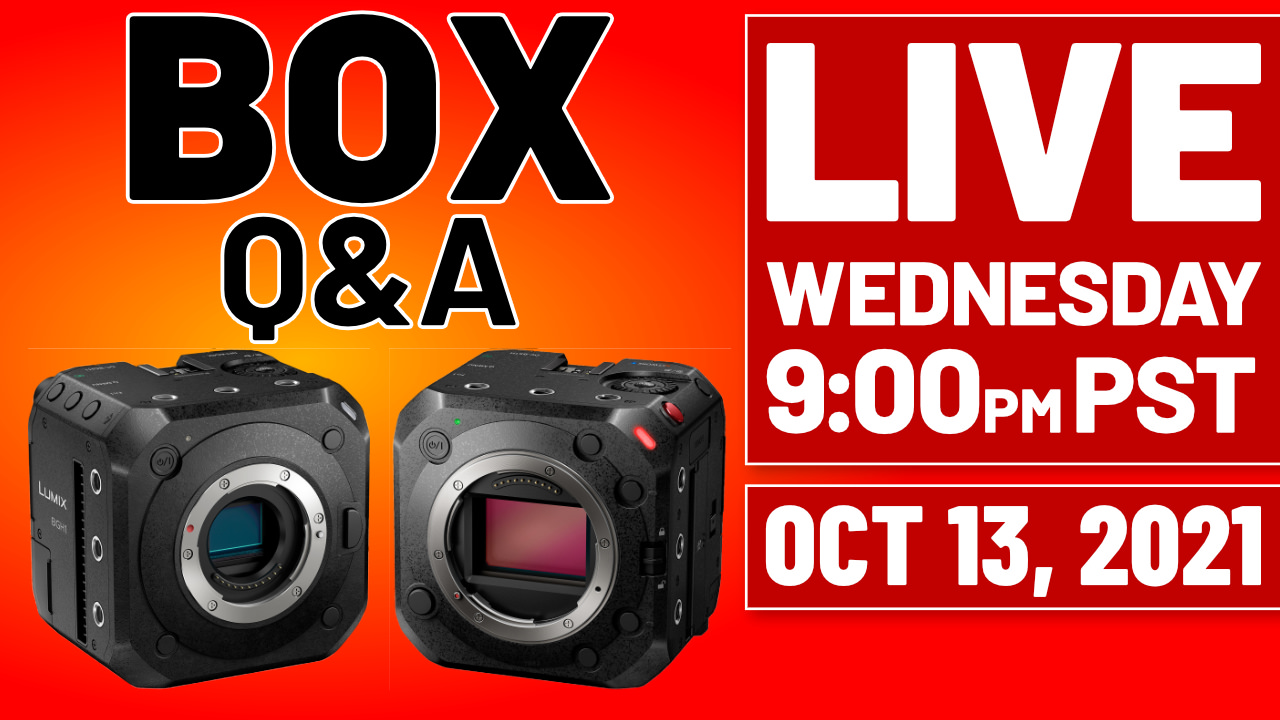

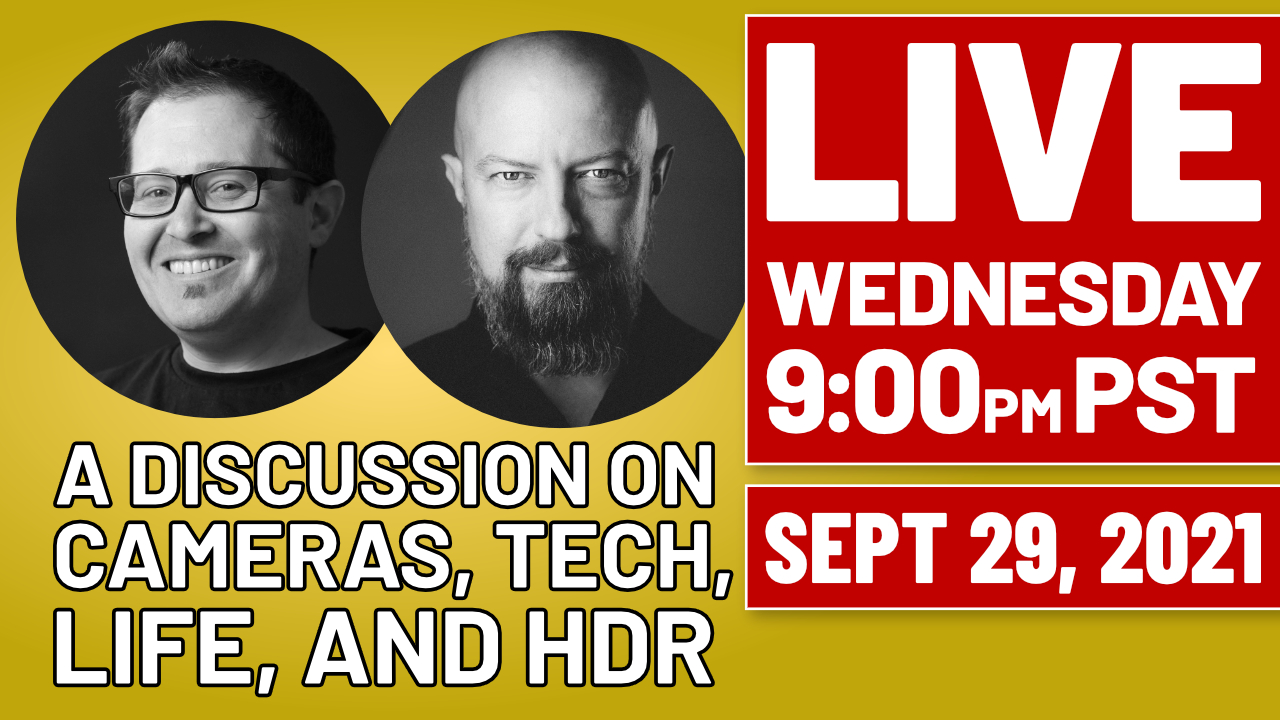




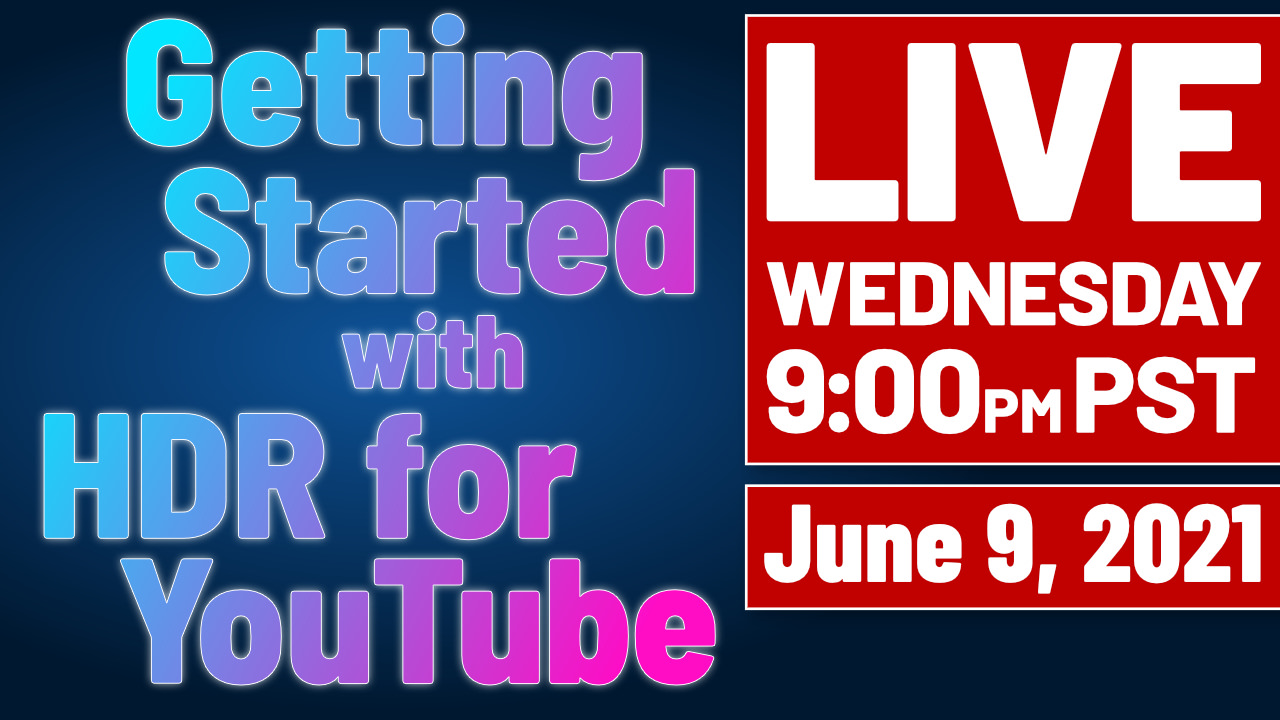
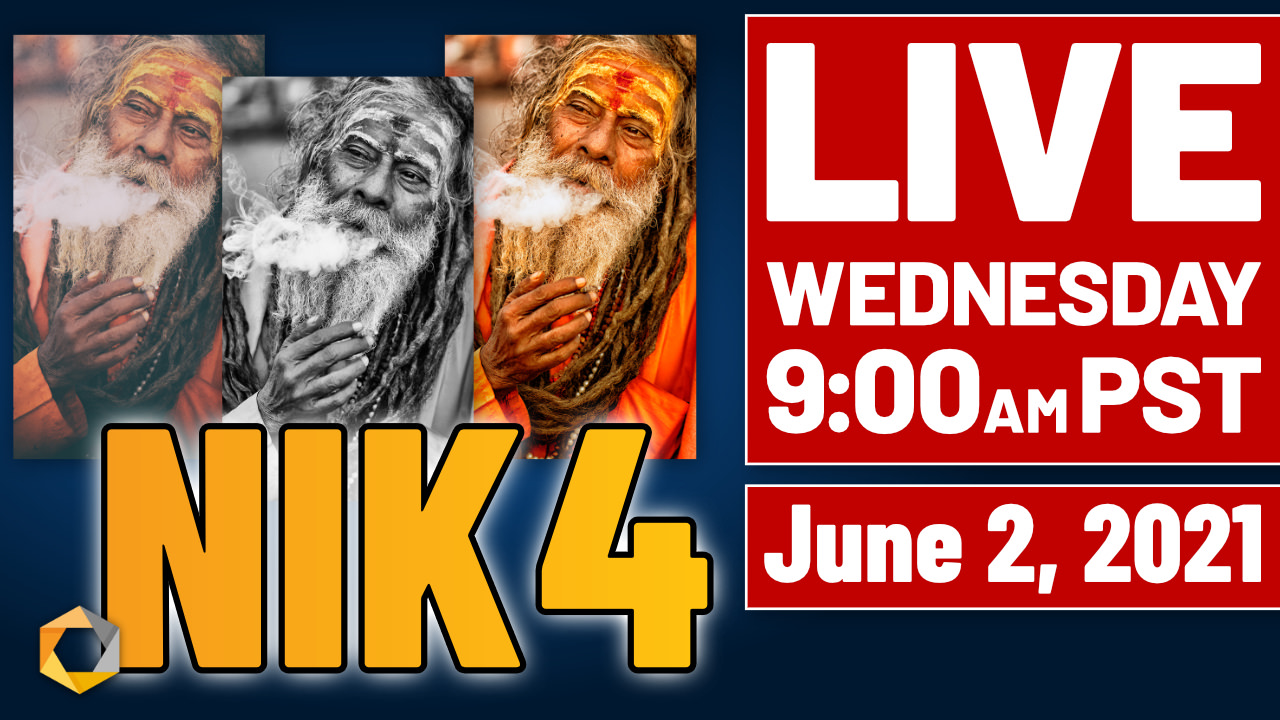
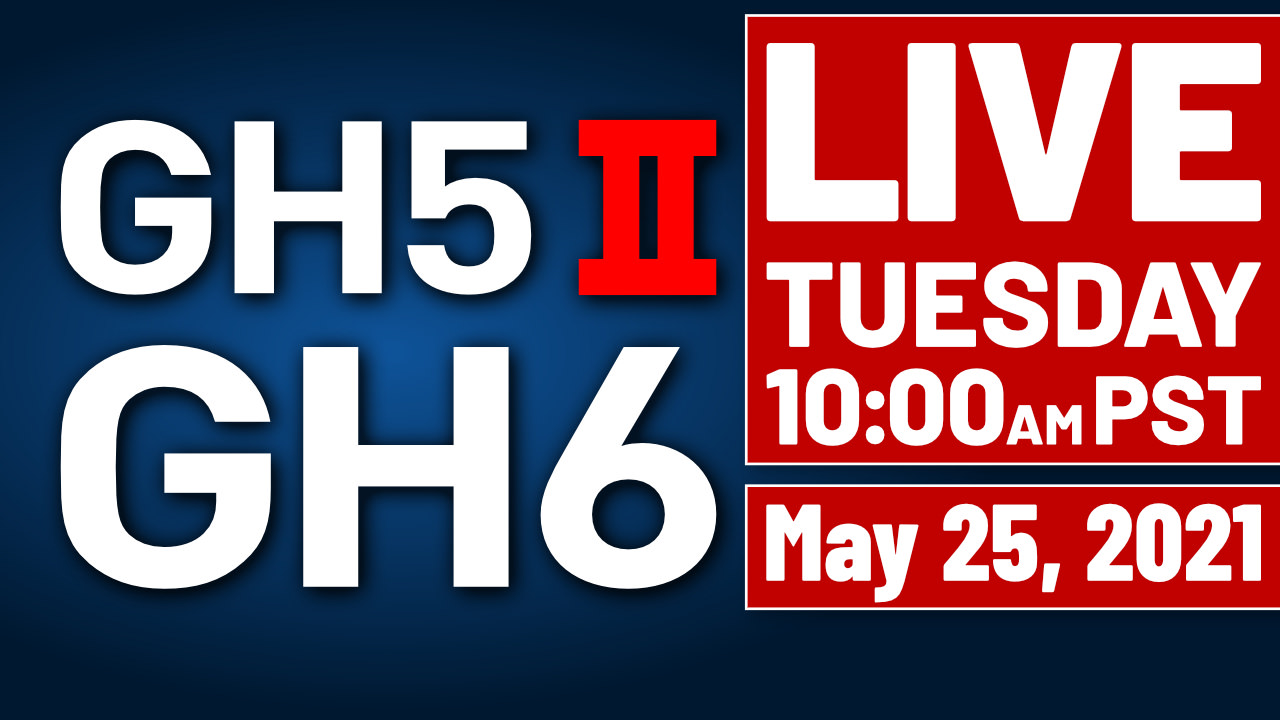

Comments from YouTube