[00:00:00] The Blackmagic ATEM Mini is a great way to take a real camera and feed that into your computer to use as a webcam for Skype, Zoom, whatever you like. But what if you want to take that Zoom call and use that in a live broadcast?
[00:00:12] Basically, what if you want to take LIVE callers on your LIVE show? Well, that’s what we’re going to look at how to set up today. And the good news is you probably already have all the hardware needed to do this. So let’s start with a tour of all the different hardware that you will need and then we’ll talk about configuring it and getting it all set up. We’re gonna start with the ATEM itself.
[00:00:30] Now, today I’m using the ATEM Mini Extreme ISO and by using the Extreme, I am getting some additional advantages to this. There’s a few things that we can do in here that of course we can’t do with the smaller ATEM that are going to make this easier. One of those things I’ll show you later on how to do a work-around if you are using the smaller one… one of them is a feature that you just aren’t gonna have but that’s okay, you can live without it… and the third one is a really nice to have feature, but again, it’s not critical. Alright, let’s get into it.
[00:00:56] So first the ATEM Mini Extreme; that’s the ATEM that we’re using. Next let’s talk about the camera; today I’m using a LUMIX G7 and I’m using this camera because this is, to my knowledge, the least expensive camera that you can use in a setup like this.
[00:01:09] The LUMIX G7 is a mirrorless camera that has the two things that you need to use one as a webcam. You need to have clean HDMI out; that means that your HDMI output has just a picture and no camera information on it, and you need to have a camera with an audio input or a microphone input. That allows you to hook up an external microphone so that you have something better than just the built-in mics on the camera.
[00:01:30] So today, I’ve got the G7 along with this little mic, this RØDE mic - RØDE video - Today, I’ve got this RØDE VideoMicro hooked up to it and I like this microphone for this because it doesn’t require any external power or battery. It gets its power from the camera itself.
[00:01:46] That means that I don’t have to worry about the battery dying in the microphone. And speaking of power and batteries, I also have this G7 hooked up to a simple little AC adapter.
[00:01:54] This allows me to never have to worry about the battery dying in the camera. In fact, with this on there, I can turn the camera on and literally never turn it off. It’s pretty convenient to have that. It’s actually very affordable and I put links to all of this down below as well.
[00:02:07] So, there’s the camera. Then, I have a monitor hooked up here as well that’s plugged into the ATEM. This is allowing me to monitor whatever’s happening on the ATEM, and while I’m using a Shogun from Atomos, you can use literally any HDMI monitor. Whether it’s an old computer display, an old television, anything that you want will work for this. It just needs to have an HDMI input.
[00:02:26] Now, you’ll see that I’ve got this configured where the monitor and the camera are very, very close to each other and I definitely recommend setting it up this way for any kind of Zoom conversation. You’re gonna be using this monitor to see your guest, to talk to your guest, and by having it right by the camera, when you’re looking at your guest, it’s going to feel more like you’re looking at them as opposed to having a conversation where you’re looking off to the distance here. So, I definitely recommend setting it up that way if you can.
[00:02:51] Next up, we’ve got a computer here. This is a laptop. You could use a desktop. It doesn’t really matter. We’ll come into the configuration for this in a moment and then I have headphones here.
[00:02:59] Now, today, I’m gonna be using these big headphones but if you’re gonna be doing this often, I definitely recommend that you invest in some in-ear monitors like these guys here. I’ll put links to a couple different options down below but having that just looks better. It’s more discreet sitting in your ear and it’s easy to have one in your ear and one out so you can hear the outside world as well. It’s just a nice convenient way to go.
[00:03:18] Okay, so let’s talk about configuration. First up, the camera into the ATEM; simple HDMI out, of course, so it’s HDMI from the G7 into the ATEM. And then the ATEM is connected to the computer over USB. So, nothing unusual here.
[00:03:32] USB from the ATEM into the computer allows the software like Zoom, Skype, whatever to see this camera and the switcher as a simple webcam. Then, I’ve got my headphones plugged into the ATEM itself and this is one of the situations where the Mini Extreme is going to give us some advantages because it does have a dedicated headphone port.
[00:03:50] If you don’t have that, you can do the monitoring from your computer. It’s a little bit trickier there but we’ll get to that when we come to it. You’ll also see up here that I have a ClonerAlliance Flint D4P. This is an HDMI to USB converter. We’re using this for the latter part of the configuration. This is kinda one of the bonus features. You definitely don’t need to have this for the main setup but if you can, it’s kind of cool thing to do.
[00:04:11] Alright, so again, the camera is into the ATEM, the ATEM is into the computer. But now, the additional setup — I need to take the computer and loop that back into the ATEM. To do that, I want to have HDMI out of the computer into the ATEM itself and in this case, I’ve got it into input number two.
[00:04:27] This way, the computer sees the ATEM as a second monitor. How you do the physical connection will depend on your hardware and I actually recently did a video about how to connect just about anything to the ATEM including your computer. If your computer has an HDMI output, then just plug that straight in. If you’re using a laptop like I am here, the MacBook Air which just has USB-C outputs, then you need to go from USB-C to HDMI.
[00:04:50] There are dedicated cables to do this but today, I’m using the Apple AV adapter to go from USB-C to HDMI because that also gives me a USB-C power input, meaning that I can use one port to both power the computer and get the HDMI out which is going to be important because I’m gonna need that second port when it comes to the bonus part of hooking up the Flint D4P here.
[00:05:10] Alright, let’s get into the computer. Here in my system settings, we can see how the two displays are configured. There’s the built-in display and then this is the Blackmagic ATEM. You can see here that they are not set to mirroring.
[00:05:20] Now, you can set them to mirroring but it’s actually better if you don’t. There’s two advantages to not having them mirrored; to having them as two separate displays. The first advantage is that you can still use your computer for other things while you’re on a call with somebody else. This display will not be what your audience sees whereas the second display — the ATEM itself — which is where we’re gonna put our Zoom caller; that is what your live audience will see.
[00:05:43] So, having those two separate means that you can still use the computer for other things. You can be on there browsing the internet, looking up facts, whatever, while you’re talking to your guest. The second reason is that when you go full screen in Zoom, the entire interface disappears except for one little window that shows you who is actively talking.
[00:05:59] That little window can be minimized, but it can’t be gotten rid of completely unless you have a second screen to drag it off to. So by having these dual display setups, then you can drag that off to a second screen. And again, we’re not talking about another complete display, it’s simply the computer treating the ATEM as a separate display, giving us that appearance of a second monitor there.
[00:06:17] Now, if I can bring your attention up to this display, it’s currently set to the Multi View Out from the ATEM and so I’m seeing all of my images here. We’ve got me on the G7 on input one and then my computer coming in which I’ve labeled “Zoom” on input two.
[00:06:30] So, this allows me to see everything that’s happening. But one of the cool things about using the ATEM for this is I can actually switch what I’m seeing on this display from the hardware buttons here and you have this on the smaller Minis as well. So, I can be looking at the Multi View as I am now or I can switch this over to show just my camera input, or just my computer screen.
[00:06:48] And by looking at just the screen here, that allows me to treat this as a true second display from the computer. It’s pretty good. Okay, so now let’s get Zoom configured. I’ll launch Zoom here and let’s go into the preferences and we’re going to go through general, the video, and the audio tab.
[00:07:02] The first thing at the top of the general tab is this option to use dual monitors and honestly, this just depends on your preferred setup for calls. I’m gonna leave this off for now ‘cause it just makes it a little bit easier to run things the way that I want to run them but if it works out better for you, you can turn that on and effectively, when you have dual displays like we have here, then, Zoom gives you a second display or a second window that you can manipulate, move around, and put different things on. I’m gonna leave it off though I think it’s a little bit easier to do this with it set off.
[00:07:28] Then, let’s go to the video tab. Under the Video Tab, you’ll set your camera, and we’ve got this set right now to Blackmagic Design. That’s the ATEM and how this actually shows up in your software might be different but it’s showing up as Blackmagic design here. That’s the input, the USB input, from the ATEM feeding into the computer, so that’s what we want there.
[00:07:46] You’ll also wanna make sure that you have HD enabled on here to ensure that you get the highest quality signal. Next, let’s go to audio. For both the speaker and the microphone, you’re going to want them set to the Blackmagic hardware.
[00:07:56] The names actually show up differently depending on which one they are. I don’t know why, just how it is but under speaker, it shows up as BMD HDMI and under microphone, it shows up as Blackmagic design. What this means is that your Zoom caller’s audio is going to be fed out of the laptop into the ATEM which then means you can send this out to your live audience.
[00:08:16] By having the microphone set to the ATEM as well, this means that you, as the host, YOUR audio coming through this microphone will go through the ATEM and be fed back into Zoom. Now, you might be thinking at this point, “Hold on a second, something’s not right here. Because if I’m feeding all of the audio from the ATEM back into Zoom, doesn’t that mean that the caller is going to hear themselves?” And you’re right! They would hear themselves. But Zoom is so good at removing its echo and removing its own input that they won’t be able to tell at all.
[00:08:46] It’s actually kind of remarkable. It’s one of those things that you go, “This really shouldn’t work but it does”. Zoom is really, really good at this. So, you don’t have to worry about it. Just set that to the input and even though they will technically, be getting their own audio, your caller will not be able to hear it.
[00:09:00] Underneath the microphone setting, there’s an option to automatically adjust the microphone volume. Definitely turn this off, however, I have to say, I don’t think it actually matters. You’ll notice here if I try to change the input levels, I can’t. It automatically pops back to zero. I think this just has to do with the HDMI audio input. Maybe it’s overriding that control but the UI is still there but just turn it off to be safe.
[00:09:19] Next, you want to enable this option to show in-meeting option to enable original sound.
[00:09:24] Now, to be honest, it probably doesn’t really matter but what this is doing is giving you a little button in your call that allows you to bypass all of Zoom’s audio processing when sending audio your caller.
[00:09:35] Whether they get audio that’s additionally processed by Zoom or not, doesn’t really matter but you as the host, do want to do any treatment to your audio that needs to be done for background noise removal or just EQing in the ATEM itself because what gets done in the ATEM is what your live audience will hear. It’s also what your caller is going to hear. If there’s an additional processing on top of that, it’s okay, but by having that check box enabled, you get that button to bypass all Zoom processing and ensure that your caller hears exactly the same thing that your live audience is hearing. And that’s about it.
[00:10:06] Let’s go ahead and close that and I’ll start a call. Now, I have a computer setup in the other room with my assistant, Betty, standing by ready to join the call. So, let’s get her in and then I’ll show you how this all comes together.
[00:10:18] Okay, there we go. Betty has joined. You see, I have that original sound option. I’ll go ahead and turn that on and Betty is now connected to this call. So, now what I want to do is take this call with Betty in it and move it over to the second display. You’ll notice that I have my second display showing up here full screen because I’ve set the ATEM to display input 2. I’ll go ahead and take this window, drag it over to here, and then double click on it to make it go full screen.
[00:10:42] At this point, let your finger off the mouse for a moment and the whole UI disappears and you now have a clean feed of just your caller in there. Now, if I move my mouse around here, that interface is going to pop back up. But you’ll also notice that over here, I have the window that shows who’s on the call.
[00:10:57] When you first set this up, that window might show up in the middle there which is what you don’t want. So, you take that and just drag that off. This way, you have a view of who’s calling and you have that full clean picture on the screen.
[00:11:08] Now, let’s go back to the Multi View and looking on the screen here, we can see that we’ve got my input, the G7 on input one and there’s the Zoom caller, Betty coming in on input two. So that’s all set up and working great.
[00:11:18] Now, we’re ready to start mixing them together to build a show. Now, I’m using, again, the ATEM Mini Extreme which means I have something called SuperSource and SuperSource gives me a lot of options and how I want to configure things.
[00:11:30] I’m gonna show you just the basics of setting it up and then I’m going to run a few macros that I built to load up different layouts and then I’m gonna bring in a real caller, a live caller so that we can find out what it sounds like on their end as well but first let’s get this all set up.
[00:11:43] I’m going to switch the program to SuperSource and then open up the SuperSource options where I have a couple of default layouts. You can see what this first layout looks like but it’s a four-up so it doesn’t really make sense here. I have a two-up display that works pretty good but of course I can completely customize this.
[00:11:57] I can change the background, the positioning, and everything. So again, I’ve already got a bunch of these built as macros, and because I’m on the Extreme, I’ve got macro buttons on here. So, I’m going to just switch first over to macro one. So, here’s a simple side by side full screen, split screen conversation. Go to macro 2, same idea inset a little bit with a custom background. Macro 3, I’m actually gonna be using this in a moment when I’m bringing my friend Aaron as an actual live caller and then I’ve got a simple DVE picture-in-picture effect which is actually the type of effect that you can do even with the smaller ATEM. But we’ll come back to that a little bit more later and I’ll show you some better options than this one for doing something like that.
[00:12:32] Alright, the last thing that we need to configure is audio. I’m gonna put my headphones on and at this point, if we look the audio configuration, you’ll see that I have audio coming in from both me, — that’s me talking — and the Zoom caller. It’s actually just music that I have playing in that room; that’s what we’re seeing here.
[00:12:48] But here’s the really cool thing that we can do with the Mini Extreme. Notice on here this headphone icon; that means Solo. I am now only listening to the audio coming from Zoom, not listening to my own audio.
[00:13:00] See if I don’t have this option, then I’m going to be hearing my own audio on an echo. And this - This isn’t okay. Here’s what’s going on. The audio that’s coming through the camera is going out the HDMI out into the ATEM. The thing is that all cameras with an HDMI output have a latency. There is a delay.
[00:13:18] Some cameras are better than others but there is always a delay and this delay off this camera is probably about five to seven frames. So, it’s enough where if you’re hearing your own voice on delay, it’s gonna drive you crazy. You really can’t have a conversation where you’re hearing your own voice on an echo.
[00:13:35] Now, there’s a couple of work-arounds here. One of the work-arounds is to use a camera like this one. This is the Blackmagic Pocket Cinema Camera and even though it too is HDMI out, it has what is probably the lowest latency in the industry.
[00:13:47] It’s still not real-time and I’ve heard a lot of people say that it is real time — but it’s not. If you hook up your microphone to this and you route your HDMI into here and you listen, you will still hear the delay — but it is very slight. It’s slight enough that you can probably get away with it; hold on a medium-length conversation and you’ll be okay.
[00:14:04] I wouldn’t wanna do it all day long but it’s okay for a short call. However, if you want true real-time audio, then, the only way to do that is to feed your audio directly into the ATEM. There are of course two microphone inputs on the ATEM so you can feed your audio directly into there but you can’t feed your audio into there and have your video coming from here because then they won’t be in sync.
[00:14:23] If you are using this camera, then run your audio into the ATEM itself and even though there will still be a slight out-of-sync, it’ll be very, very slight and I think you’ll be able to get away with it but that is the only way to have truly real-time audio, is to feed it into the ATEM and then you don’t need to have the solo option.
[00:14:40] If you don’t have the ATEM Extreme and you don’t have a camera like this, then you need another solution. I can’t plug my headphones into the smaller ATEM Mini Pro ISO, so that means I have to monitor my audio from the computer. But the audio is already being sent from the computer into the ATEM so I can’t monitor it on the headphones as well.
[00:14:57] There’s actually a trick for this. There’s a piece of software from Rogue Amoeba called Loopback. Loopback will actually allow you to build virtual interfaces letting you send the audio from Zoom to both the ATEM and the headphone output simultaneously.
[00:15:13] It’s a $99 app, so that is an additional purchase you have to make but again, you only need that if you’re using the smaller ATEM, which is still a more affordable upgrade than jumping up to the Mini Extreme but it is an option that you have.
[00:15:24] Okay, so we’ve got our audio sorted out and our video sorted out. Let’s get Aaron in here for a real live call and see how that works.
[00:15:30] How’s it going, Aaron? Welcome to my live / not live show. What I’ve been showing the audience here is how to bring a live call like a Zoom call and use that as part of a live show. You should be seeing the monitor out or the program out from the ATEM which means if I switch over to the Multi View setup, the split screen, you’re now seeing me in-split screen, right?
[00:15:50] [Aaron] Yup. That’s exactly what I see.
[00:15:52] So, as I said, I’ve got a couple of different macros built already for this and I have one set up just for our call here where I’ve got the two of us in an inset with our names underneath and so that’s all set up and ready to go.
[00:16:03] How do I sound to you, Aaron?
[00:16:04] [Aaron] I hear you loud and clear.
[00:16:06] And then how is your audio sounding to you? Are you hearing yourself on this call?
[00:16:11] [Aaron] I’m not hearing myself through Zoom, nope.
[00:16:13] So, that’s the amazing thing that I was talking about, where Zoom will take the audio that’s being fed back to itself even though it does include Aaron’s own voice and it is removing that for him so he doesn’t hear himself.
[00:16:24] So, at this point, we’ve got this simple two-up layout. But what if we want to bring in a third caller? Well, remember, if we go back to my main screen here, I actually already have a third caller, Betty here. So, what I’m gonna do now is I’m going to pin her to the call as well.
[00:16:37] So, I’ll pin Betty and I’m also gonna pin Aaron in there. So now I’ve got a side by side on there. I have built a layout that is using super source that is allowing me to take the split screen from here — these two different pieces — cut them up into two separate inputs and put them all side by side.
[00:16:55] This has given me the ability to have a dual call. Having multiple callers on Zoom and then rearranging that layout and putting that into a live show to send out to the live audience.
[00:17:05] Now, here’s the one other thing I wanted to show you. Kind of a bonus move. Aaron, what are you seeing on your screen of me?
[00:17:12] [Aaron] I am seeing the full layout here. I can see the three-up view.
[00:17:16] So, Aaron is seeing the three-up because I’m sending him the output from the ATEM; the USB-C output. So, Aaron’s gonna see whatever the live audience is seeing, which can be great because then he’s got the confidence of knowing when he’s on air.
[00:17:29] However, it also means that he’s seeing himself with a bit of a delay and that can be a bit disconcerting. If you’re using the ATEM Mini Extreme, because it has that second HDMI output, I can actually set this up so that he’s getting a clean feed of just me and then he’ll be experiencing what would feel like a normal Zoom call.
[00:17:48] So, the way that I have this configured is the HDMI 2 output from the ATEM is feeding into this Flint D4P. That is then feeding into my computer over USB-C. So, now if we look at the Zoom preferences, you can see here what Aaron is seeing. This is the on-air camera. If I switch this over to the Flint… now, Aaron is just seeing me.
[00:18:10] So now, Aaron has got a clean feed of me and he doesn’t have the whole kinda jumbled “seeing himself side by side with me, on delay” experience. So, this is a much cleaner way to do it.
[00:18:20] Again, to do this, you really do have to have the Extreme ‘cause you need that second HDMI out but it’s a way to go. Hey Aaron, we’re going to say goodbye but before we go, when is your next live show?
[00:18:29] [Aaron] I go live every Sunday at 10 AM Pacific.
[00:18:31] Thanks a bunch. Make sure you subscribe to Aaron. We’ll put a link to his channel down below. We’ll see you later, buddy. Bye-bye.
[00:18:36] So, there you have it. Everything you need to know to bring a live caller into your next live show. It is made better by using the ATEM Mini Extreme ‘cause you do have more options but again, you can do all of this with the regular ATEM Mini. You’re gonna have to route your audio using software through the computer… you’re not gonna be able to have that clean second HDMI output… and the third thing you’re not going to have is the super source — the ability to really reposition things wherever you want but I did tell you that I would show you a better way to do a split screen using the regular ATEM. So, let me show you how to do that now.
[00:19:05] I’m gonna turn off SuperSource, so it’s just me in the Program now and then I’m going to enable picture-in-picture on the ATEM. You have the same picture-in-picture options on the big ATEM as you do on the little one here. And by default, you have the picture-in-picture showing up in one of these four corners in there. Just a really simple small little picture-in-picture, but you can change that. You can position it wherever you like.
[00:19:25] So, to do this, we go over to the upstream key which is already turned on. That’s the picture-in-picture that we’ve got here. And then you can change the settings of this. The position and the size of it.
[00:19:36] I can take the size up to 50% or I can take it up to 100% to full one-to-one and then I can reposition that wherever I’d like. So, I’ve already get this set up as a macro, so let me just activate that and there’s my layout.
[00:19:48] Now, it’s not as good as a super source but it totally works. I’ve got my guest where I’ve cut off the edges and moved her off to the side and now, I’m in the background and so all that really means is I just need to step over to the side to make sure that I’m in the picture. Sure, it means that I have to stand in just the right spot but my guest doesn’t. They can just be center screened and then I can crop them and push them over to the side and so this is a very useful way to do this.
[00:20:10] So that’s everything you need to know. I hope you enjoy this and if you end up setting up a live show where you’re bringing in callers over your ATEM, I want to hear about it. Let me know down in the comments below. Thanks as always. Don’t forget to subscribe and we’ll see you in the next ATEM Mini tip.









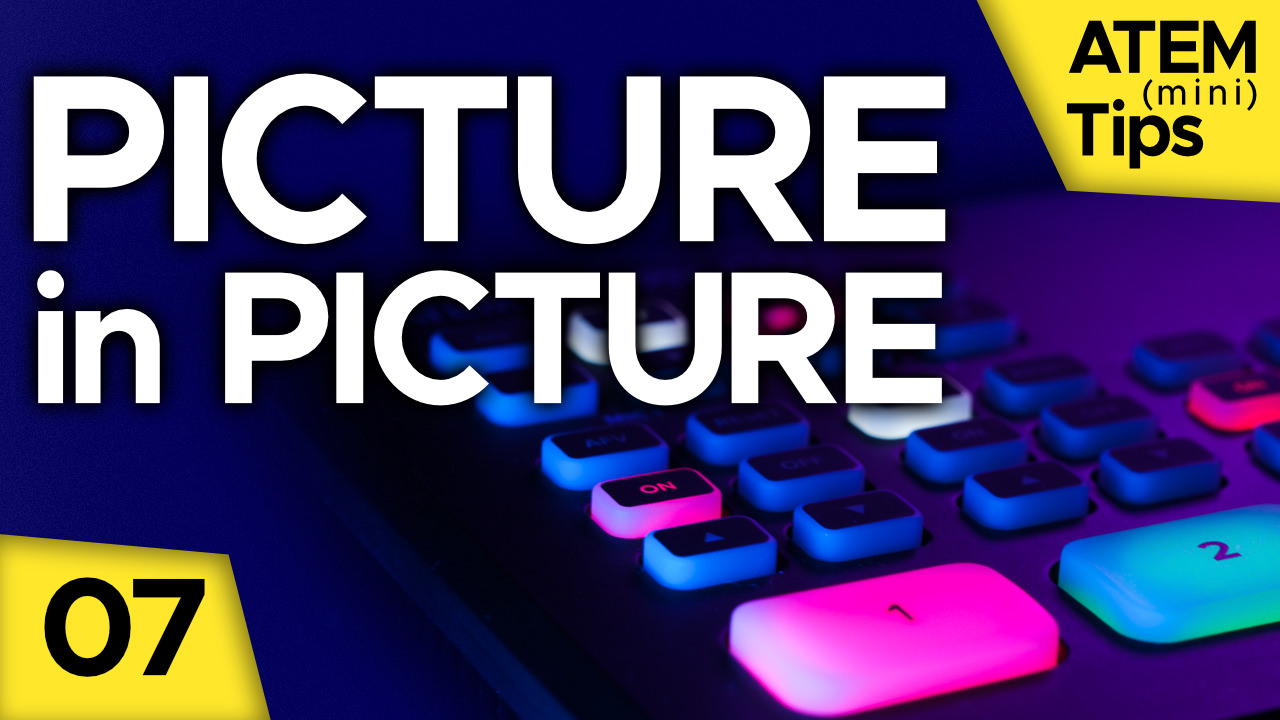


Comments from YouTube